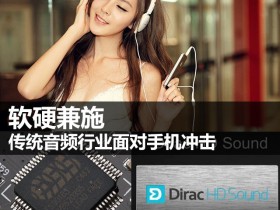- A+
The Android ecosystem is made up of a widely diverged set of hardware specs. With that, you get huge choice in the type of phone you use, but you also have to look carefully to figure out what capabilities you're getting. The spec sheets rarely have room every little thing a phone can do, and some features are obscure enough that marketers don't feel the need to publicize them. Which brings us to the 3.5mm headphone jack. Really, the most information you're likely to see posted about that port is whether or not the phone has one.
Android 的兼容性系统包含了多种不同类型的硬件规格。因此,你得以在大量手机中选择你所需要的,但你也必须注意了解你的选择具有什么样的功能。规格表单无法将手机的每一个细微功能都罗列在案,有些功能并不那么显眼,所以商家也觉得没有必要广而告之。其中就有 3.5mm 耳机接口。事实上,对于这个接口我们想要知道的只是这款手机有,还是没有。

We've already discussed using an iPhone headphone jack as a line-in for audio recording, but what can Android do?
我们早就提过利用 iPhone 的耳机接口进行内线录音,那么我们在 Android 上能做什么呢?
A line-in, sometimes
有时可以用来内线录音
The hardware used for an Android phone's headphone jack is not that dissimilar from the iPhone's. Most phones that you might purchase come with a set of headphones with a microphone on them. You can happily chat away on that wired mic all you like. But what if you want to improve the quality of your audio recording while taking video? Well, you're basically out of luck.

Android 手机的耳机接口的硬件和 iPhone 的并无多少不同。你购买的大部分手机应该都配有一副带麦克风的耳机。你可以轻松地用这副有线麦克风任意聊天。但如果你想要在拍摄视频时让录音质量更好呢?恩,基本上你就没辙了。
Android does not, at this time, support the use of external mics when recording video. Believe us, we tried. This involved a series of tests with an external microphone, moving both it and the phone around to different positions whilst counting. We are willing to look like fools to test things for our readers. We found that we could not get the headphone jack to act as a line-in for the video. This is backed up by various postings online.
现在的 Android 也不支持在录制视频时使用外部麦克风。相信我们,我们实测过。我们对外部麦克风进行了一系列测试,将它和手机一起一边录音一边四处移动。为了我们的读者,我们甘愿做这样的傻事。我们发现我们无法用耳机接口进行视频的内线录音。许多网上的文章也得出了相同的结论。
Of course we know that audio is getting into the phone from the headphone jack, since we can use it to place calls. While you cannot record audio from this while shooting video, it does work for recording voice notes. For example, using the Evernote app you can record with the headset mic. You can also do voice searches from Android phones using an external mic.
我们当然知道既然我们能用它来打电话,那么音频一定从耳机接口进入了手机。虽然你无法在拍摄视频时用它来录音,但你确实可以用它来记录声音笔记。例如,你可以用 Evernote 应用程序来通过耳机麦克风录音。你也可以通过外部麦克风在 Android 手机中进行声音搜索。
Will this ever be possible?
它是否会成为可能?
It is entirely possible that an Android phone will come along that does do this. The problem is all software, so a company could build this into their custom Android version. We are not currently aware of any versions of Android that can do this. But the ability to transmit audio into the phone and record it is there in the hardware. The best course of action would be for Google to make this possible in the Android trunk. We keep seeing all these 720p capable phones, but we'd really like to get audio of similarly high quality.
Android 手机完全可能做到这一点。问题完全在于软件,因此只要有公司将这一功能加入他们自己的 Android 版本中就能实现了。我们目前还没听说任何一个版本的 Android 有这一功能。但硬件完全具有将音频输送入手机并录制的能力。如果 Google 能将这一功能在下一版本的 Android 中加入那就最好了。我们时常看见那些 720p 视频手机,但我们真的想要的是相应的高质量音效。
For the time being, though, you'll have to make due. We actually find the way the Nexus One handles the recording of audio rather good. The Nexus One has a dual mic system for noise cancellation. When you are recording video, it will use the secondary mic for the sound. This makes a great deal of sense because the secondary mic is on the back of the phone. This means it is usually pointing at the subject of the video.
不过目前,我们只能关注于现有的功能。我们发现 Nexus One 处理音频录制的方法确实不错。Nexus One 有个双麦克风系统来消除噪音。当你在录制视频时,他会使用第二个麦克风录音。这非常合理,因为第二个麦克风是在手机背面。这就是说它通常是对着摄像的对象的。
Video out from the 3.5mm jack
3.5mm 接口的视频输出
No, that isn't a typo. We've recently learned that the international version of the Samsung Galaxy S Android phone can send video signals through the headphone jack. This is clearly not a standard piece of hardware, and is the sort of thing we would have never thought to look for. All you need to get the video out is a cable with AV ports on one side, and 3.5 mm jack on the other.

不,这可不是打错字了。我们最近听说三星 Galaxy S Android 手机国际版可以通过耳机接口发送视频信号。这显然不是这一硬件的标准功能,也出乎我们的意料。要想输出视频,你只需要一根一头是 AV 接口,另一头是 3.5mm 接口的数据线而已。
Most phones that do video out use a miniHDMI port or sometimes a USB port, but this is a new one. The source demo video says it supports HD resolution, but we find that claim dubious. The produced looks acceptable and there is no appreciable lag. Phones like the Evo 4G can usually only play certain content over the HDMI, but the Galaxy S will output whatever is on the screen over the headphone jack. Even the home screen can be shown on a TV. As far as we're aware, this is entirely unique.
大多数能输出视频的手机用的是 miniHDMI 接口,有时也用 USB 接口,而这是一个新的选择。这一消息发布源的演示视频称它支持高清分辨率,但我们对此宣传持怀疑态度。视频显示的效果令人满意,没有明显的延迟。像 Evo 4G 这样的手机通常只能通过 HDMI 播放某些类型的视频,但 Galaxy S 却能通过耳机接口播放任何屏幕上所显示的东西。甚至连主屏幕都可以在电视上显示出来。就我们所了解的情况而言,这完全是一种独特的技术。
We see in the demo that the racing game Asphalt 5 is played on a TV. An accelerometer based game is a perfect fit for this interface. You can have the video blown up in front of you and still use the phone's accelerometer controls to play the game. It's like having a portable game console ready to be hooked up to a TV.
在演示视频中我们看到在电视上玩竞速游戏《沥青都市 5》(Asphalt 5)。这样一款基于重力感应的游戏非常适合这一模式。你可以面对着绚丽的画面,使用手机的重力感应控制进行游戏。这就像随身携带了一台可以连上电视的游戏机一样。
We have no way of knowing if the four US models of the Galaxy S will support this feature. But we're not holding our breath. This seems like the sort of feature US carriers would ditch because they don't think anyone will want it. We would have never known it was possible if Samsung hadn't done it.
我们还无法知晓 Galaxy S 在美国的 4 款机型是否支持这一功能。但我们并不非常期待。这功能可能会被美国运营商雪藏,因为他们觉得没多少人会需要这一功能。我们只能等待三星正式发布才能一窥其庐山真面目。
Most people will just use the headphone jack to listen to audio, but it's capable of much more. We would like to see Google build in support for external mics while recording video. But we'd also like to see the use of dual mic systems continue as well. We feel that in most situations, the audio from an internal mic that is at least pointed in the right direction can be fairly good.

大多数人只是用耳机接口来听音乐,但它的功能可不止这些。我们希望能看到 Google 内建对视频录制时用外部麦克风录音的支持。但我们也希望双麦克风系统能再接再厉。我们认为在大部分情况下,只要内部麦克风指对了方向,录制的音频效果也很不错。
We cannot promise you that we'd ever use video out capability were it built into our 3.5mm jack, but it would be nice to have the option. The most intriguing thing is that it can be used to display the entire interface. We'll be sure to keep an eye on the American Galaxy S phones to see if they support this. In the meantime, is there anything you need your 3.5mm jack to do that is doesn't?
我们不能保证 3.5mm 接口将内建支持视频输出功能,但如果能多出这么一个选择那也不错。最令人感兴趣的是它能够用来展示整个界面。我们一定会关注美国的 Galaxy S 手机,瞧瞧它们是否支持这一功能。同时,我们也想知道,你想要用你的 3.5mm 接口做些什么事呢?
The Android ecosystem is made up of a widely diverged set of hardware specs. With that, you get huge choice in the type of phone you use, but you also have to look carefully to figure out what capabilities you're getting. The spec sheets rarely have room every little thing a phone can do, and some features are obscure enough that marketers don't feel the need to publicize them. Which brings us to the 3.5mm headphone jack. Really, the most information you're likely to see posted about that port is whether or not the phone has one.
We've already discussed using an iPhone headphone jack as a line-in for audio recording, but what can Android do?
A line-in, sometimes
The hardware used for an Android phone's headphone jack is not that dissimilar from the iPhone's. Most phones that you might purchase come with a set of headphones with a microphone on them. You can happily chat away on that wired mic all you like. But what if you want to improve the quality of your audio recording while taking video? Well, you're basically out of luck.
Android does not, at this time, support the use of external mics when recording video. Believe us, we tried. This involved a series of tests with an external microphone, moving both it and the phone around to different positions whilst counting. We are willing to look like fools to test things for our readers. We found that we could not get the headphone jack to act as a line-in for the video. This is backed up by various postings online.
Of course we know that audio is getting into the phone from the headphone jack, since we can use it to place calls. While you cannot record audio from this while shooting video, it does work for recording voice notes. For example, using the Evernote app you can record with the headset mic. You can also do voice searches from Android phones using an external mic.
Will this ever be possible?
It is entirely possible that an Android phone will come along that does do this. The problem is all software, so a company could build this into their custom Android version. We are not currently aware of any versions of Android that can do this. But the ability to transmit audio into the phone and record it is there in the hardware. The best course of action would be for Google to make this possible in the Android trunk. We keep seeing all these 720p capable phones, but we'd really like to get audio of similarly high quality.
For the time being, though, you'll have to make due. We actually find the way the Nexus One handles the recording of audio rather good. The Nexus One has a dual mic system for noise cancellation. When you are recording video, it will use the secondary mic for the sound. This makes a great deal of sense because the secondary mic is on the back of the phone. This means it is usually pointing at the subject of the video.
Video out from the 3.5mm jack
No, that isn't a typo. We've recently learned that the international version of the Samsung Galaxy S Android phone can send video signals through the headphone jack. This is clearly not a standard piece of hardware, and is the sort of thing we would have never thought to look for. All you need to get the video out is a cable with AV ports on one side, and 3.5 mm jack on the other.
Most phones that do video out use a miniHDMI port or sometimes a USB port, but this is a new one. The source demo video says it supports HD resolution, but we find that claim dubious. The produced looks acceptable and there is no appreciable lag. Phones like the Evo 4G can usually only play certain content over the HDMI, but the Galaxy S will output whatever is on the screen over the headphone jack. Even the home screen can be shown on a TV. As far as we're aware, this is entirely unique.
We see in the demo that the racing game Asphalt 5 is played on a TV. An accelerometer based game is a perfect fit for this interface. You can have the video blown up in front of you and still use the phone's accelerometer controls to play the game. It's like having a portable game console ready to be hooked up to a TV.
We have no way of knowing if the four US models of the Galaxy S will support this feature. But we're not holding our breath. This seems like the sort of feature US carriers would ditch because they don't think anyone will want it. We would have never known it was possible if Samsung hadn't done it.
Most people will just use the headphone jack to listen to audio, but it's capable of much more. We would like to see Google build in support for external mics while recording video. But we'd also like to see the use of dual mic systems continue as well. We feel that in most situations, the audio from an internal mic that is at least pointed in the right direction can be fairly good.
We cannot promise you that we'd ever use video out capability were it built into our 3.5mm jack, but it would be nice to have the option. The most intriguing thing is that it can be used to display the entire interface. We'll be sure to keep an eye on the American Galaxy S phones to see if they support this. In the meantime, is there anything you need your 3.5mm jack to do that is doesn't?