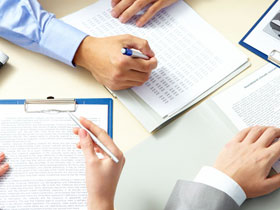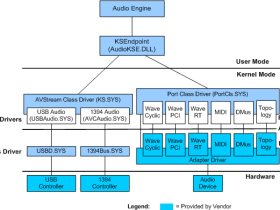- A+
所属分类:笔电开发
一、目的
抓取系统OS log,分析问题
二、测试工具
三、使用方法
1. Double click “autoXperf.bat” 双击打开“autoXperf.bat”
有可能需要提示重启关闭UAC 选项
2. Till be observed below reminding,then input anyone name of etl file, such as “testcase1”, press Enter key to continue 输入抓取log的名字
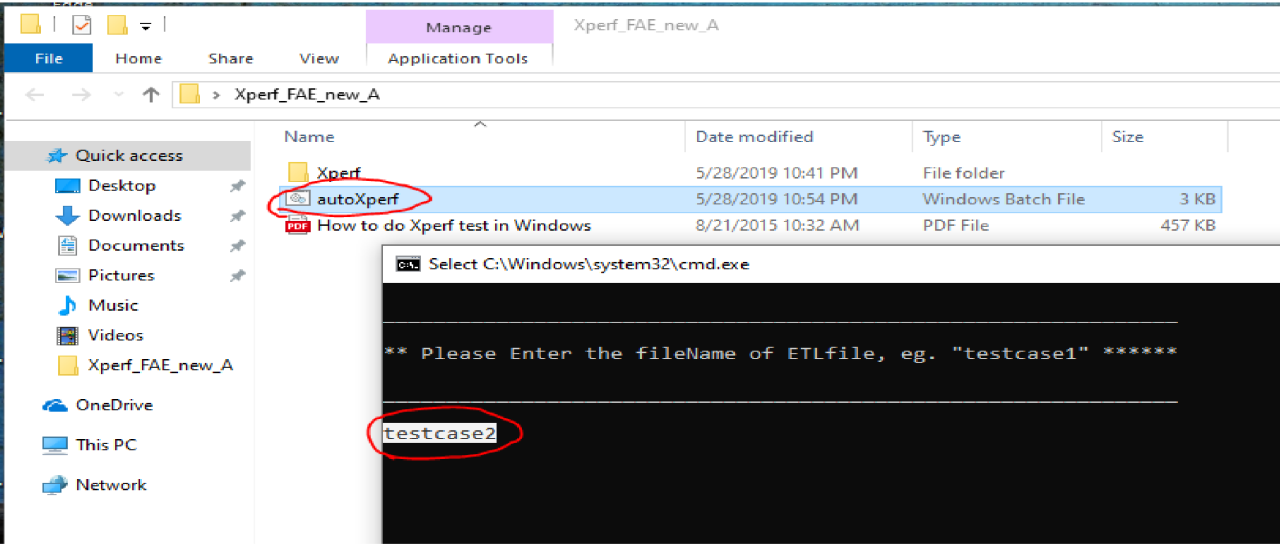
3. Press any key to start tracing 点击任意键开始抓log
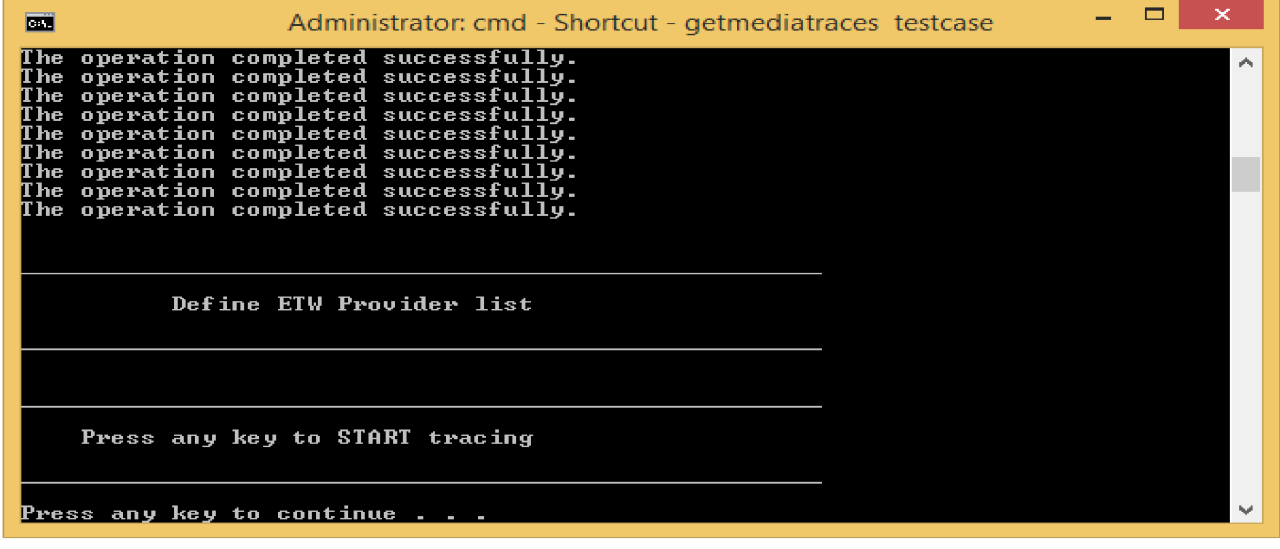
4. Reproduce glitch issue. 复现问题
5. Press any key to stop tracing,复现到问题后按任意键停止log收集
6. get the etl file from “C:\Program Files\Windows Kits\10\Windows Performance Toolkit “
获得输入的名字的log,如 testcase.etl
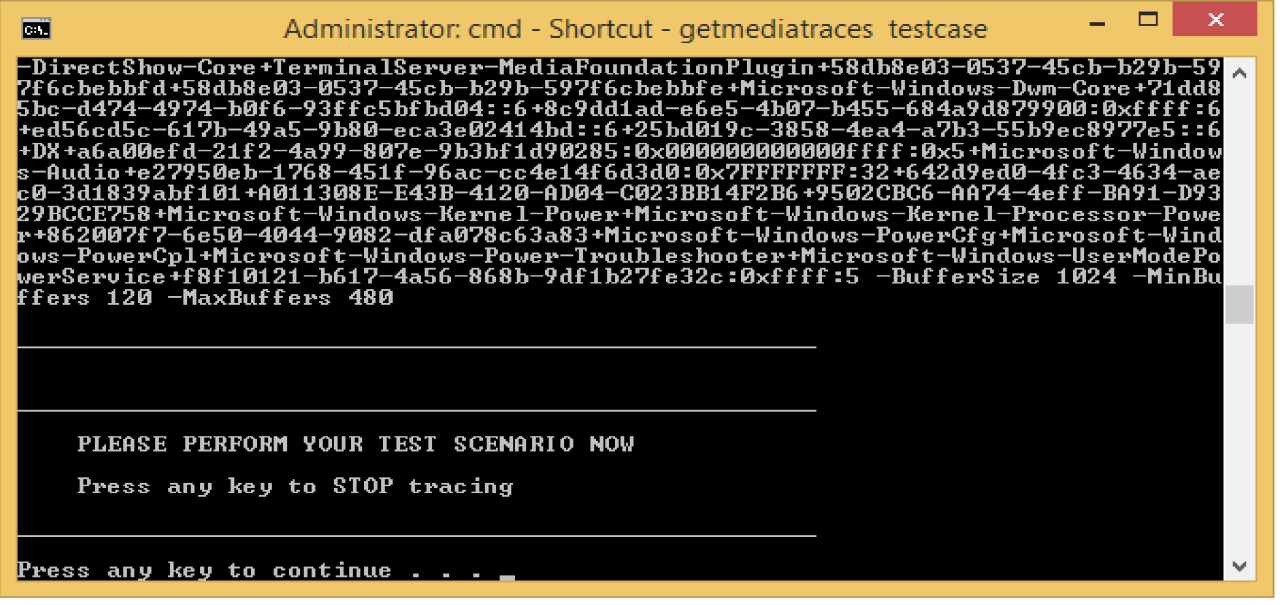
四、Dump 信息收集
获得输入的名字的log,如 testcase.etl,发送分析。